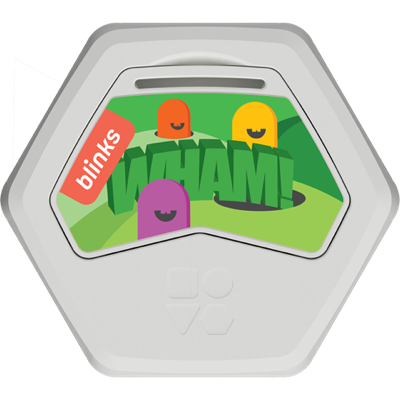Game Info
 15-30 Minutes
15-30 Minutes
 Level 2
Level 2
 12+ Blinks
12+ Blinks
 1+ Players
1+ Players
 Strategy
Strategy
Game Designer:
Bruno Albuquerque
Game Artists:
Francisco Javier


 15-30 Minutes
15-30 Minutes
 Level 2
Level 2
 12+ Blinks
12+ Blinks
 1+ Players
1+ Players
 Strategy
Strategy
Bruno Albuquerque
Francisco Javier
First, build the forest with however many Blinks you’d like, and in any shape you want. The larger the forest, the longer the game will take. Below are some examples of typical setups for 12, 18, and 24 Blinks.

Example setup for 12, 18, and 24 Blinks
Once you’re happy with your setup, click any Blink to plant your starting Trees. Single click a Tree to change its species. Each player should choose a different species of Tree and a unique starting position on opposite ends of the forest. There are four species of tree, each with a unique color and leaf pattern.

Single Click to cycle through Red Maple, Blue Spruce, Yellow Oak, and Violet Birch
Hexenwood is a very flexible game, and can be set up in many different ways. For instance, you can begin a game with each player having multiple starting Trees, or even with some players having more than others. This can be helpful for players with mismatched skill levels.
After you plant your starting trees, double-click any Blink to start the game. When mapping is complete, the game begins.

Double-click to begin mapping--the game automatically begins when mapping is complete.
Hexenwood is a turn-based game. The board will show which player’s turn it is by pulsing their Trees. If it is your turn, single-click one of your Trees to activate it. Only trees that can make valid moves can be activated.

Single-click to activate a Tree
When a Tree is activated, the board will display all of the moves it can make. There are two ways of moving: Spreading and Jumping.
Spreading
Unclaimed positions adjacent to your Tree will be fully illuminated. If you click it, you will plant a Tree in that spot, and you will capture any neighboring Trees controlled by other players. This is the safest way to expand your territory.

Click an adjacent position to Spread your trees
Unclaimed positions that are one space away from your tree will show a bright pattern. If you click one of these Blinks, you can Jump to that spot. The Tree you jumped from will uproot itself and take over the new area, also capturing any neighboring Trees controlled by other players. This is a slightly risky way to expand because it leaves holes in your territory.

Click a distant position to perform a Jump
Once you’ve made your move, the game will automatically move to the next player’s turn. If a player has no Trees that can make a valid move, their turn will be skipped and the game will move to the next player immediately.
Importantly, you cannot rearrange the board during gameplay. If a Blink is removed from the field, the game will pause and the faces that are missing neighbors will flash. You must return them to their original positions to resume the game.
If at any point during the game you wish to restart and go back to setup, triple-click any Blink.
When no players can make a valid move, or if there is only one player remaining with Trees in the forest, the game ends. The entire forest will flash white, then reveal the winning player. All Trees controlled by the winning player will flash rapidly, and all other Blinks will revert to an empty forest floor.
Double click any Blink to return to setup mode.
Expand your Hexenwood experience with the very first AI Blink. By installing Hexenwood AI on a one or more Blinks, you can play against increasingly powerful opponents and practice your Hexenwood strategies.
When you are setting up your Hexenwood forest, you should decide which team (or teams) the AI will be playing as. Double-click the AI Blink to change its team color.

Double-click to change the AI species
Select the difficulty of the AI by single-clicking the Blink. The first click it will display the current level, click again to cycle through the three difficulty levels. Beware - level 3 is very smart.

Single-click to cycle through the difficulty levels (indicated by how many pips are lit
Finally, connect the AI Blink to the forest on any edge. This will change their animation from the waiting animation to the connected animation.
Just like a human player, the AI will make its move on its turn. If you have multiple AIs connected, each will make a move on its team’s turn. While it is calculating its move, it will show a special “thinking” animation. On a large board, the highest level AI can sometimes take a little bit to make its decision, so don’t worry if it takes a little while. As long as the animation is sparkling, it’s thinking.

An AI Player thinking about its next move
One benefit of the AI is that you can disconnect and reconnect it freely during your turn. While it’s disconnected, you can change its team color or difficulty level, then reconnect to to resume the game. This allows you to increase or decrease the challenge as you play, or even have an AI step in and play for you while you take a break.
Just like a human player, the AI Blink wins if it can best its opponents in the game. Unlike a human player, it won’t taunt you for losing, though it may feel like it after it beats you for the hundredth time.
Hexenwood and the Hexenwood AI are very sophisticated, and because of that it requires a little bit of special attention. Here are some tips for playing the game successfully.
If you do not create a starting Tree for at least two players, mapping will automatically fail. In addition, if you rearrange the Blinks during the mapping process, it will immediately cancel and return to setup.
If you have more than 1 AI Blink assigned to the same team they will send conflicting signals, possibly resulting in invalid moves.
While the AI is thinking, it is possible to click its trees and move for it. This will not break the game, but can potentially cause conflicts in the same way that having two AIs would.
If you want to disconnect an AI from the game, you must do so while it is another player (or AI’s) turn. If you disconnect it during its turn, you may interrupt a move attempt. This won’t produce conflicts, but might require you to finish the AIs turn by completing its move for it.